【漏洞通告】微软7月多个安全漏洞
发布时间 2025-07-09一、漏洞概述
2025年7月9日,启明星辰集团VSRC监测到微软发布了7月安全更新,本次更新修复了130个漏洞,涵盖特权提升、远程代码执行、信息泄露等多种漏洞类型。漏洞级别分布如下:12个严重级别漏洞,117个重要级别漏洞,1个中危级别漏洞(漏洞级别依据微软官方数据)。
其中,17个漏洞被微软标记为“更可能被利用”及“检测利用情形”,表明这些漏洞存在较高的利用风险,建议优先修复以降低潜在安全威胁。
CVE-ID | CVE 标题 | 漏洞级别 |
CVE-2025-47978 | Windows Kerberos 拒绝服务漏洞 | 重要 |
CVE-2025-47981 | SPNEGO Extended Negotiation (NEGOEX) Security Mechanism Remote Code Execution Vulnerability | 严重 |
CVE-2025-47987 | Credential Security Support Provider Protocol (CredSSP) Elevation of Privilege Vulnerability | 重要 |
CVE-2025-48001 | BitLocker 安全功能绕过漏洞 | 重要 |
CVE-2025-48799 | Windows Update 服务权限提升漏洞 | 重要 |
CVE-2025-48800 | BitLocker 安全功能绕过漏洞 | 重要 |
CVE-2025-48804 | BitLocker 安全功能绕过漏洞 | 重要 |
CVE-2025-48818 | BitLocker 安全功能绕过漏洞 | 重要 |
CVE-2025-49695 | Microsoft Office 远程执行代码漏洞 | 严重 |
CVE-2025-49696 | Microsoft Office 远程执行代码漏洞 | 严重 |
CVE-2025-49701 | Microsoft SharePoint 远程执行代码漏洞 | 重要 |
CVE-2025-49704 | Microsoft SharePoint 远程执行代码漏洞 | 严重 |
CVE-2025-49718 | Microsoft SQL Server 信息泄露漏洞 | 重要 |
CVE-2025-49724 | Windows 连接设备平台服务远程代码执行漏洞 | 重要 |
CVE-2025-49727 | Win32k 特权提升漏洞 | 重要 |
CVE-2025-49735 | Windows KDC 代理服务 (KPSSVC) 远程代码执行漏洞 | 严重 |
CVE-2025-49744 | Windows 图形组件特权提升漏洞 | 重要 |
微软7月更新修复的完整漏洞列表如下:
CVE-ID | CVE 标题 | 漏洞级别 |
CVE-2025-21195 | Azure Service Fabric 运行时特权提升漏洞 | 重要 |
CVE-2025-26636 | Windows 内核信息泄露漏洞 | 重要 |
CVE-2025-33054 | 远程桌面欺骗漏洞 | 重要 |
CVE-2025-47159 | Windows 基于虚拟化的安全性 (VBS) 特权提升漏洞 | 重要 |
CVE-2025-47178 | Microsoft Configuration Manager 远程代码执行漏洞 | 重要 |
CVE-2025-47971 | Microsoft 虚拟硬盘特权提升漏洞 | 重要 |
CVE-2025-47972 | Windows 输入法编辑器 (IME) 特权提升漏洞 | 重要 |
CVE-2025-47973 | Microsoft 虚拟硬盘特权提升漏洞 | 重要 |
CVE-2025-47975 | Windows 简单搜索和发现协议 (SSDP) 服务特权提升漏洞 | 重要 |
CVE-2025-47976 | Windows 简单搜索和发现协议 (SSDP) 服务特权提升漏洞 | 重要 |
CVE-2025-47978 | Windows Kerberos 拒绝服务漏洞 | 重要 |
CVE-2025-47980 | Windows 成像组件信息泄露漏洞 | 严重 |
CVE-2025-47981 | SPNEGO Extended Negotiation (NEGOEX) Security Mechanism Remote Code Execution Vulnerability | 严重 |
CVE-2025-47982 | Windows 存储 VSP 驱动程序特权提升漏洞 | 重要 |
CVE-2025-47984 | Windows GDI 信息泄露漏洞 | 重要 |
CVE-2025-47985 | Windows 事件跟踪特权提升漏洞 | 重要 |
CVE-2025-47986 | 通用打印管理服务特权提升漏洞 | 重要 |
CVE-2025-47987 | Credential Security Support Provider Protocol (CredSSP) Elevation of Privilege Vulnerability | 重要 |
CVE-2025-47988 | Azure Monitor 代理远程代码执行漏洞 | 重要 |
CVE-2025-47991 | Windows 输入法编辑器 (IME) 特权提升漏洞 | 重要 |
CVE-2025-47993 | Microsoft PC Manager 特权提升漏洞 | 重要 |
CVE-2025-47994 | Microsoft Office 特权提升漏洞 | 重要 |
CVE-2025-47996 | Windows MBT 传输驱动程序特权提升漏洞 | 重要 |
CVE-2025-47998 | Windows 路由和远程访问服务 (RRAS) 远程代码执行漏洞 | 重要 |
CVE-2025-47999 | Windows Hyper-V 拒绝服务漏洞 | 重要 |
CVE-2025-48000 | Windows 互联设备平台服务特权提升漏洞 | 重要 |
CVE-2025-48001 | BitLocker 安全功能绕过漏洞 | 重要 |
CVE-2025-48002 | Windows Hyper-V 信息泄露漏洞 | 重要 |
CVE-2025-48003 | BitLocker 安全功能绕过漏洞 | 重要 |
CVE-2025-48799 | Windows Update 服务权限提升漏洞 | 重要 |
CVE-2025-48800 | BitLocker 安全功能绕过漏洞 | 重要 |
CVE-2025-48802 | Windows SMB 服务器欺骗漏洞 | 重要 |
CVE-2025-48803 | Windows 基于虚拟化的安全性 (VBS) 特权提升漏洞 | 重要 |
CVE-2025-48804 | BitLocker 安全功能绕过漏洞 | 重要 |
CVE-2025-48805 | Microsoft MPEG-2 Video 扩展程序远程执行代码漏洞 | 重要 |
CVE-2025-48806 | Microsoft MPEG-2 Video 扩展程序远程执行代码漏洞 | 重要 |
CVE-2025-48808 | Windows 内核信息泄露漏洞 | 重要 |
CVE-2025-48809 | Windows 安全内核模式信息泄露漏洞 | 重要 |
CVE-2025-48810 | Windows 安全内核模式信息泄露漏洞 | 重要 |
CVE-2025-48811 | Windows 基于虚拟化的安全性 (VBS) Enclave 特权提升漏洞 | 重要 |
CVE-2025-48812 | Microsoft Excel 信息泄露漏洞 | 重要 |
CVE-2025-48814 | 远程桌面授权服务安全功能绕过漏洞 | 重要 |
CVE-2025-48815 | Windows 简单搜索和发现协议 (SSDP) 服务特权提升漏洞 | 重要 |
CVE-2025-48816 | HID 类驱动器特权提升漏洞 | 重要 |
CVE-2025-48817 | 远程桌面客户端远程执行代码漏洞 | 重要 |
CVE-2025-48818 | BitLocker 安全功能绕过漏洞 | 重要 |
CVE-2025-48819 | Windows 通用即插即用 (UPnP) 设备主机特权提升漏洞 | 重要 |
CVE-2025-48820 | Windows AppX 部署服务特权提升漏洞 | 重要 |
CVE-2025-48821 | Windows 通用即插即用 (UPnP) 设备主机特权提升漏洞 | 重要 |
CVE-2025-48822 | Windows Hyper-V 离散设备分配 (DDA) 远程代码执行漏洞 | 严重 |
CVE-2025-48823 | Windows 加密服务信息泄露漏洞 | 重要 |
CVE-2025-48824 | Windows 路由和远程访问服务 (RRAS) 远程代码执行漏洞 | 重要 |
CVE-2025-49657 | Windows 路由和远程访问服务 (RRAS) 远程代码执行漏洞 | 重要 |
CVE-2025-49658 | Windows Transport Driver Interface (TDI) Translation Driver Information Disclosure Vulnerability | 重要 |
CVE-2025-49659 | Windows 传输驱动程序接口 (TDI) 转换驱动程序特权提升漏洞 | 重要 |
CVE-2025-49660 | Windows 事件跟踪特权提升漏洞 | 重要 |
CVE-2025-49661 | WinSock 的 Windows 辅助功能驱动程序特权提升漏洞 | 重要 |
CVE-2025-49663 | Windows 路由和远程访问服务 (RRAS) 远程代码执行漏洞 | 重要 |
CVE-2025-49664 | Windows 用户模式驱动程序框架主机信息泄露漏洞 | 重要 |
CVE-2025-49665 | 工作区中转站特权提升漏洞 | 重要 |
CVE-2025-49666 | Windows Server 安装和启动事件收集远程代码执行漏洞 | 重要 |
CVE-2025-49667 | Windows Win32 内核子系统特权提升漏洞 | 重要 |
CVE-2025-49668 | Windows 路由和远程访问服务 (RRAS) 远程代码执行漏洞 | 重要 |
CVE-2025-49669 | Windows 路由和远程访问服务 (RRAS) 远程代码执行漏洞 | 重要 |
CVE-2025-49670 | Windows 路由和远程访问服务 (RRAS) 远程代码执行漏洞 | 重要 |
CVE-2025-49671 | Windows 路由和远程访问服务 (RRAS) 信息披露漏洞 | 重要 |
CVE-2025-49672 | Windows 路由和远程访问服务 (RRAS) 远程代码执行漏洞 | 重要 |
CVE-2025-49673 | Windows 路由和远程访问服务 (RRAS) 远程代码执行漏洞 | 重要 |
CVE-2025-49674 | Windows 路由和远程访问服务 (RRAS) 远程代码执行漏洞 | 重要 |
CVE-2025-49675 | Kernel Streaming WOW Thunk 服务驱动程序特权提升漏洞 | 重要 |
CVE-2025-49676 | Windows 路由和远程访问服务 (RRAS) 远程代码执行漏洞 | 重要 |
CVE-2025-49677 | Microsoft 代理文件系统特权提升漏洞 | 重要 |
CVE-2025-49678 | NTFS 特权提升漏洞 | 重要 |
CVE-2025-49679 | Windows Shell 特权提升漏洞 | 重要 |
CVE-2025-49680 | Windows Performance Recorder (WPR) 拒绝服务漏洞 | 重要 |
CVE-2025-49681 | Windows 路由和远程访问服务 (RRAS) 信息披露漏洞 | 重要 |
CVE-2025-49682 | Windows Media 特权提升漏洞 | 重要 |
CVE-2025-49683 | Microsoft 虚拟硬盘远程代码执行漏洞 | 重要 |
CVE-2025-49684 | Windows 存储端口驱动程序信息泄露漏洞 | 重要 |
CVE-2025-49685 | Windows Search 服务特权提升漏洞 | 重要 |
CVE-2025-49686 | Windows TCP/IP 驱动程序特权提升漏洞 | 重要 |
CVE-2025-49687 | Windows 输入法编辑器 (IME) 特权提升漏洞 | 重要 |
CVE-2025-49688 | Windows 路由和远程访问服务 (RRAS) 远程代码执行漏洞 | 重要 |
CVE-2025-49689 | Microsoft 虚拟硬盘特权提升漏洞 | 重要 |
CVE-2025-49690 | 功能访问管理服务(camsvc) 特权提升漏洞 | 重要 |
CVE-2025-49691 | Windows Miracast 无线显示远程代码执行漏洞 | 重要 |
CVE-2025-49693 | Microsoft 代理文件系统特权提升漏洞 | 重要 |
CVE-2025-49694 | Microsoft 代理文件系统特权提升漏洞 | 重要 |
CVE-2025-49695 | Microsoft Office 远程执行代码漏洞 | 严重 |
CVE-2025-49696 | Microsoft Office 远程执行代码漏洞 | 严重 |
CVE-2025-49697 | Microsoft Office 远程执行代码漏洞 | 严重 |
CVE-2025-49698 | Microsoft Word 远程执行代码漏洞 | 严重 |
CVE-2025-49699 | Microsoft Office 远程执行代码漏洞 | 重要 |
CVE-2025-49700 | Microsoft Word 远程执行代码漏洞 | 重要 |
CVE-2025-49701 | Microsoft SharePoint 远程执行代码漏洞 | 重要 |
CVE-2025-49702 | Microsoft Office 远程执行代码漏洞 | 严重 |
CVE-2025-49703 | Microsoft Word 远程执行代码漏洞 | 严重 |
CVE-2025-49704 | Microsoft SharePoint 远程执行代码漏洞 | 严重 |
CVE-2025-49705 | Microsoft PowerPoint 远程代码执行漏洞 | 重要 |
CVE-2025-49706 | Microsoft SharePoint Server 欺骗漏洞 | 重要 |
CVE-2025-49711 | Microsoft Excel 远程执行代码漏洞 | 重要 |
CVE-2025-49713 | 基于Chromium 的 Microsoft Edge 远程执行代码漏洞 | 重要 |
CVE-2025-49714 | Visual Studio Code Python 扩展程序远程代码执行漏洞 | 重要 |
CVE-2025-49716 | Windows Netlogon 拒绝服务漏洞 | 重要 |
CVE-2025-49717 | Microsoft SQL Server 远程执行代码漏洞 | 严重 |
CVE-2025-49718 | Microsoft SQL Server 信息泄露漏洞 | 重要 |
CVE-2025-49719 | Microsoft SQL Server 信息泄露漏洞 | 重要 |
CVE-2025-49721 | Windows Fast FAT File System Driver Elevation of Privilege Vulnerability | 重要 |
CVE-2025-49722 | Windows 打印后台处理程序拒绝服务漏洞 | 重要 |
CVE-2025-49723 | Windows StateRepository API 服务器文件篡改漏洞 | 重要 |
CVE-2025-49724 | Windows 连接设备平台服务远程代码执行漏洞 | 重要 |
CVE-2025-49725 | Windows 通知特权提升漏洞 | 重要 |
CVE-2025-49726 | Windows 通知特权提升漏洞 | 重要 |
CVE-2025-49727 | Win32k 特权提升漏洞 | 重要 |
CVE-2025-49729 | Windows 路由和远程访问服务 (RRAS) 远程代码执行漏洞 | 重要 |
CVE-2025-49730 | Microsoft Windows QoS 调度程序驱动程序特权提升漏洞 | 重要 |
CVE-2025-49731 | Microsoft Teams 特权提升漏洞 | 重要 |
CVE-2025-49732 | Windows 图形组件特权提升漏洞 | 重要 |
CVE-2025-49733 | Win32k 特权提升漏洞 | 重要 |
CVE-2025-49735 | Windows KDC 代理服务 (KPSSVC) 远程代码执行漏洞 | 严重 |
CVE-2025-49737 | Microsoft Teams 特权提升漏洞 | 重要 |
CVE-2025-49738 | Microsoft PC Manager 特权提升漏洞 | 重要 |
CVE-2025-49739 | Visual Studio 特权提升漏洞 | 重要 |
CVE-2025-49740 | Windows SmartScreen 安全功能绕过漏洞 | 重要 |
CVE-2025-49741 | Microsoft Edge (基于 Chromium)信息泄露漏洞 | 重要 |
CVE-2025-49742 | Windows 图形组件远程执行代码漏洞 | 重要 |
CVE-2025-49744 | Windows 图形组件特权提升漏洞 | 重要 |
CVE-2025-49753 | Windows 路由和远程访问服务 (RRAS) 远程代码执行漏洞 | 重要 |
CVE-2025-49756 | Office 开发者平台安全功能绕过漏洞 | 重要 |
CVE-2025-49760 | Windows Storage Spoofing Vulnerability | 中 |
二、影响范围
受影响的产品/功能/服务/组件包括:
Service Fabric
Windows Kernel
Remote Desktop Client
Windows Visual Basic Scripting
Microsoft Intune
Virtual Hard Disk (VHDX)
Microsoft Input Method Editor (IME)
Windows SSDP Service
Windows Kerberos
Windows Imaging Component
Windows SPNEGO Extended Negotiation
Windows Storage VSP Driver
Windows GDI
Windows Event Tracing
Universal Print Management Service
Windows Cred SSProvider Protocol
Azure Monitor Agent
Microsoft PC Manager
Microsoft Office
Windows MBT Transport driver
Windows Routing and Remote Access Service (RRAS)
Role: Windows Hyper-V
Windows Connected Devices Platform Service
Windows BitLocker
Windows Update Service
Windows SMB
Windows Virtualization-Based Security (VBS) Enclave
Microsoft MPEG-2 Video Extension
Windows Secure Kernel Mode
Microsoft Office Excel
Windows Remote Desktop Licensing Service
HID class driver
Windows Universal Plug and Play (UPnP) Device Host
Windows AppX Deployment Service
Windows Cryptographic Services
Windows TDX.sys
Windows Ancillary Function Driver for WinSock
Windows User-Mode Driver Framework Host
Workspace Broker
Windows Win32K - ICOMP
Kernel Streaming WOW Thunk Service Driver
Microsoft Brokering File System
Windows NTFS
Windows Shell
Windows Performance Recorder
Windows Media
Storage Port Driver
Microsoft Windows Search Component
Windows TCP/IP
Capability Access Management Service (camsvc)
Microsoft Office Word
Microsoft Office SharePoint
Microsoft Office PowerPoint
Microsoft Edge (Chromium-based)
Visual Studio Code - Python extension
Windows Netlogon
SQL Server
Windows Fast FAT Driver
Windows Print Spooler Components
Windows StateRepository API
Windows Notification
Windows Win32K - GRFX
Microsoft Windows QoS scheduler
Microsoft Teams
Microsoft Graphics Component
Windows KDC Proxy Service (KPSSVC)
Visual Studio
Windows SmartScreen
Office Developer Platform
Windows Storage
三、安全措施
3.1 升级版本
目前微软已发布相关安全更新,建议受影响的用户尽快修复。
(一)Windows Update自动更新
Microsoft Update默认启用,当系统检测到可用更新时,将会自动下载更新并在下一次启动时安装。也可选择通过以下步骤手动进行更新:
1、点击“开始菜单”或按Windows快捷键,点击进入“设置”
2、选择“更新和安全”,进入“Windows更新”(Windows 8、Windows 8.1、Windows Server 2012以及Windows Server 2012 R2可通过控制面板进入“Windows更新”,具体步骤为“控制面板”->“系统和安全”->“Windows更新”)
3、选择“检查更新”,等待系统自动检查并下载可用更新。
4、更新完成后重启计算机,可通过进入“Windows更新”->“查看更新历史记录”查看是否成功安装了更新。对于没有成功安装的更新,可以点击该更新名称进入微软官方更新描述链接,点击最新的SSU名称并在新链接中点击“Microsoft 更新目录”,然后在新链接中选择适用于目标系统的补丁进行下载并安装。
(二)手动安装更新
Microsoft官方下载相应补丁进行更新。
2025年7月安全更新下载链接:
https://msrc.microsoft.com/update-guide/releaseNote/2025-Jul
补丁下载示例(参考):
1.打开上述下载链接,点击漏洞列表中要修复的CVE链接。

例1:微软漏洞列表(示例)
2.在微软公告页面底部左侧【产品】列选择相应的系统类型,点击右侧【下载】列打开补丁下载链接。

例2:CVE-2022-21989补丁下载示例
3.点击【安全更新】,打开补丁下载页面,下载相应补丁并进行安装。

例3:补丁下载界面
4.安装完成后重启计算机。
3.2 临时措施
暂无。
3.3 通用建议
•定期更新系统补丁,减少系统漏洞,提升服务器的安全性。
•加强系统和网络的访问控制,修改防火墙策略,关闭非必要的应用端口或服务,减少将危险服务(如SSH、RDP等)暴露到公网,减少攻击面。
•使用企业级安全产品,提升企业的网络安全性能。
•加强系统用户和权限管理,启用多因素认证机制和最小权限原则,用户和软件权限应保持在最低限度。
•启用强密码策略并设置为定期修改。
3.4 参考链接
https://msrc.microsoft.com/update-guide/releaseNote/2025-Jul



 京公网安备11010802024551号
京公网安备11010802024551号